下記Beyondコード
JS head
なし
HTML
<div class="radiocheck__area">
<div class="checkItem__box">
<div class="qNum__box">
<p class="qNum">Q1</p>
</div>
<div class="head__box">
<p class="head">質問<sup>※</sup>が入ります。質問が入ります。</p>
</div>
<div class="check__box">
<input type="radio" name="q1" id="q1-1"><label for="q1-1">回答1-1</label><input type="radio" name="q1" id="q1-2"><label for="q1-2">回答1-2</label>
</div>
<p class="attention">※注意書きが入ります</p></div>
<div class="checkItem__box">
<div class="qNum__box">
<p class="qNum">Q2</p></div>
<div class="head__box"><p class="head">質問が入ります。(複数選択可)</p></div>
<div class="check__box">
<input type="checkbox" name="q2" id="q2-1"><label for="q2-1">回答2-1</label>
<input type="checkbox" name="q2" id="q2-2"><label for="q2-2">回答2-2</label>
</div>
</div>
<div class="resultItem__box">
<img src="https://production.static.squadbeyond.com/uploads/article_photo/photo/711633/2856f88e-0076-4f7a-9dd6-c1e5117bb18b.png" alt="" height="380" width="570" draggable="false">
</div>
<div class="fingerBtn__area">
<a href="ooooo" class="btn" draggable="false"><span class="_small">テキストが</span><br>
入ります
<span class="fingerImg">
<img src="https://d24894ewhzyuok.cloudfront.net/uploads/article_photo/photo/1150211/33b233d6-e386-4a1a-a710-c36f66893446.png" alt="指" draggable="false" height="46" width="50">
</span></a>
</div>
</div>CSS
.radiocheck__area {
width: 100%;
height: auto;
}
.checkItem__box {
width: 100%;
padding: 20px 0;
}
.checkItem__box+.checkItem__box {
border-top: 1px solid #D45D87;
}
.qNum {
color: #fff;
font-size: 36px;
font-weight: bold;
text-align: center;
width: 150px;
height: auto;
padding: 5px 0;
margin: 0;
border-radius: 5px;
background: #D45D87;
position: relative;
}
.qNum:after {
content: '';
width: 0;
height: 0;
border-style: solid;
border-width: 10px 10px 0 10px;
border-color: #d45d87 transparent transparent transparent;
position: absolute;
bottom: -13px;
left: 45%;
transform: translateY(-45%);
}
.head__box .head {
font-size: 24px;
font-weight: bold;
color: #333;
margin-bottom: 0;
}
@media screen and (max-width:600px) {
.head__box .head {
font-size: 20px;
}
}
.head__box .head sup {
font-size: 16px;
}
.check__box {
margin-top: 20px;
display: flex;
flex-direction: column;
}
.check__box input {
display: none;
}
.check__box label {
position: relative;
font-size: 16px;
color: #333;
margin-top: 10px;
padding-left: 25px;
}
.check__box input[type="radio"]+label:before,
.check__box input[type="checkbox"]+label:before {
content: '';
width: 16px;
height: 16px;
border: 1px solid #ccc;
background: #eee;
border-radius: 8px;
position: absolute;
top: 3px;
left: 0;
}
.check__box input[type="radio"]:checked+label:after,
.check__box input[type="checkbox"]:checked+label:after {
content: '';
width: 12px;
height: 12px;
background: #d45d87;
border-radius: 6px;
position: absolute;
top: 6px;
left: 3px;
}
.attention {
margin: 30px 0 0;
font-size: 12px;
color: #666;
}
.attention+.attention {
margin-top: 5px;
}
.resultItem__box {
margin-top: 30px;
}
.resultItem__box img {
width: 100%;
height: auto;
}
.fingerBtn__area {
width: 100%;
height: auto;
margin-top: 30px;
}
.btn {
width: 80%;
max-width: 500px;
height: auto;
margin: 0 auto;
padding: 8px 0;
background: #d45d87;
color: #fff;
text-align: center;
font-size: 24px;
font-weight: bold;
text-decoration: none;
display: block;
position: relative;
border-radius: 5px;
box-shadow: 0 3px 1px #BF1E56;
line-height: 1.3;
transition: opacity 0.2s;
opacity: 1;
}
.btn:hover {
opacity: 0.8;
}
.btn .fingerImg {
position: absolute;
bottom: -30px;
right: -5px;
width: 50px;
height: auto;
}
.fingerImg img {
width: 100%;
height: auto;
}
 このサイトの使い方
このサイトの使い方